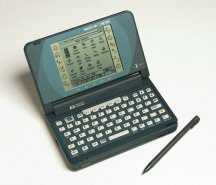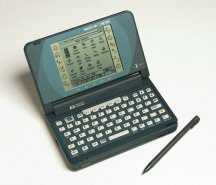HP OmniGo 100 Specifications
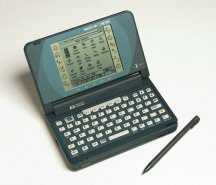
Ordering number: HP F1310A (1MB RAM)
Built-in Software
Personal Information Management
- Appointment book
- Phonebook
- Notepad
- Database
- Worldtime
- Stopwatch
- Jotter
- Geoworks Book Reader
Financial Functions
- Financial tools (Solver, Plot, etc.)
- Spreadsheet
- HP 12C Financial Calculator Emulator
Pen Interface
- Graffitti Handwriting System
- GEOS Operating System
Miscellaneous
Games
Keyboard Features
- Familiar QWERTY Layout
- Five Function Keys
Pen capability
- Navigate or launch applications
- Draw pictures
- Write text using Graffiti
- Drag and drop items, select data for cut, copy and paste
Key Features
- View the screen in different orientations, or flip the
keyboard behind the screen, it adapts to any workstyle!
- Move Jotter pages to an application in which you want
notes.
- Jot notes, draw pictures, and make maps directly on the
screen.
- Enter data easily by pen or keyboard. The Graffiti hand
writing recognition system is easy to learn and use.
- Drag and drop appointments and to-do items. Rearranging your
schedule is a breeze.
- Calculate with advanced financial functions and the built-in,
emulated HP 12C financial calculator.
- Create sophisticated spreadsheets.
- Expand by adding SRAM cards for additional storage. Connect
to PCs, printers and more with optional HP and third party
accessories, software and services.
- You can use a pen or the keyboard to enter data. The screen
can be viewed in both landscape and portrait modes.
Physical Specifications
- Size: 15.3 x 9.5 x 2.6 cm (6 X 3.7 x 1 in)
- Weight: 329g (11.6 oz) with batteries
Memory
- 3 MB ROM, 1 MB RAM
- PCMCIA Type II card slot
- Read and write to SRAM memory cards (flash cards drain
batteries)
Display
- FSTN LCD with Touchscreen
- 240 x 240 pixels
- Up to 15 rows, 30 to 50 columns
Central Processing Unit
- 80186-compatible, 16-bit CPU running at 16 MHz
Input/Output
- Built-in 10-wire serial interface for connection to RS-232C
devices
- Built-in printer drivers supporting these printer types: HP
LaserJet, HP DeskJet, Epson 24-pin, IBM Proprinter, 48-jet Canon
BubbleJet*
- Using parallel printers require serial/parallel adapter
- PCMCIA Type II plug-in card slot for running external
applications and expanding storage memory with SRAM cards
Power
- Two 1.5 AA main batteries (Lithium or Alkaline)
- One 3-V CR2032 coin cell backup battery
Essential add-ons for the OmniGo 100
- The PC Connectivity Pack gives you automated file management,
back up, and synchronization between your OmniGo 100 and a
Windows(R)-based PC.
- Clip & Go, developed by Geoworks, is the smart, fast and
easy way to transfer data from a Windows-based PC to your OmniGo
100. Or vice versa.
- Strategy Games, created by Geoworks, gives you six
challenging games and hours of brain-teasing entertainment.
- Serial Cables and Connectors are the convenient way to
connect the OmniGo 100 to printers, modems, and PCs. The Cable
and Connector includes a 4- to 10-pin connector and serial cable,
while the Connector/Adapter Kit includes connectivity to four
connectors for different devices.
- The HP 12C Owners Handbook describes in detail all the
features of the HP 12C financial calculator.
Product Numbers
- HP OmniGo 100 PC Connectivity Pack HP F1311A, Option ABA
- HP OmniGo 100 Clip & Go HP F1312A
- HP OmniGo 100 Strategy Games HP F1313A
- HP OmniGo 100 Cable & Connector HP F1015A
- HP OmniGo 100 PC Connector/Adapter for HP Palmtop PCs &
OmniGo 100 HP F1023A
- HP OmniGo 100 Pens (three-pack) HP F1314A
- HP 12C Owners Handbook and Problem Solving Guide
00012-90001
Source: Geoworks Home
Page
Back