Nokia 9000/9110 Communicator Software
[ Deutsch ]
This page lists the current versions of my applications which are specifically targeted at the Nokia 9000/9110 series and, where possible, makes them available for immediate downloading. I will be trying to include new programs "as they appear".
For installing an application directly to your Communicator, a special page is available. To access it, enter the URL http://www.mgroeber.de/aos.htm directly into your Communicator's web browser.
Some technical details from the Nokia 9110 SDK: Fact Sheet
TALX - Speech synthesis for the 9110
If you are interested in unusual applications for the Communicator, you may want to have a look at the TALX project that Torsten Brand and I developed in 2001. Its goal was to make nearly all the functions of a mobile phone/PDA accessible to blind people by representing the regular user interface through speech synthesis. It turned out that the 9110 is particularly well suited for this because of its keyboard-centric design and the ability to install custom applications on the device (but if you are reading this page, you probably know this already :-)).Casio Wrist Camera Connectivity
 Being the first truely wearable digital camera, Casio's WQV-1 Wrist Camera (and also the compatible WQV-2 model) makes a good companion for the 9110 Communicator. Even though the camera has a low resolution of only 120 by 120 pixels with 16 levels of grey, this actually becomes an advantage when taking pictures for emailing over GSM connections or for attaching to the Communicator's Contacts database. A large collection of samples can be found here, for example.
Being the first truely wearable digital camera, Casio's WQV-1 Wrist Camera (and also the compatible WQV-2 model) makes a good companion for the 9110 Communicator. Even though the camera has a low resolution of only 120 by 120 pixels with 16 levels of grey, this actually becomes an advantage when taking pictures for emailing over GSM connections or for attaching to the Communicator's Contacts database. A large collection of samples can be found here, for example.Note: This program does not work with Casio's new WQV-3 color version. Anyway, this is not necessary, as the WQV-3 uses the standard IrTranP protocol when sending a picture with the "Ircomm->Send others" option. This means that you can use the standard "Digitial Camera Connectivity" program by Nokia to connect to the watch, and that it also works with the 9210 without additional software. [Thanks to Simon Laburda for the hint.]
To make using the program as simple as possible, it will always download the picture that was last taken (or viewed in "Play" mode) with the watch. Once the picture has been transfered to the Communicator, it can be stored in the "Downloaded Files\Contact Images" folder as a JPEG file. It can be optionally clipped to better match the aspect ratio of the image field in a contact.
Thanks to Daniel Plakosh for pointing me towards the similarities between the wrist camera's protocol and the IrDA frame layout.
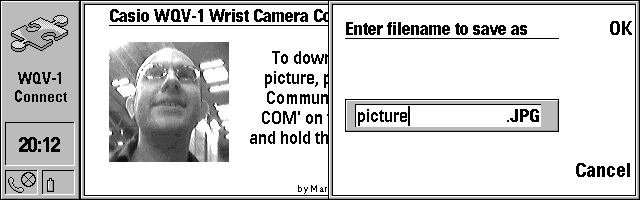
Following the lead of Nokia's other digicam-related applications, the program installs itself as an entry in the System menu.
Pick-a-pic
This application does just one thing: it opens a GIF or JPEG file and puts it into the Communicator's clipboard as a "pastable" text snippet. This allows images to be pasted into the Notes application (using Ctrl-V). This is mostly intended for printing and faxing multiple pictures in a single document. For example, you could use it to position your signature anywhere in a fax.Note that images will be stripped out if you send a docunment by SMS or email, and they will also not be transferred to the PC (just like all other formatting).
Advanced PPP Settings
[Current version: 1.1] This version also allows the use of an external modem if the phone is off or out of coverage (thanks to Bernd Wagner). Note that checking of the phone side will only be disabled after a restart (removing the battery).This program (a kind of "PPP Powertoys") gives access to a few PPP-related settings that would otherwise only be accessible using the SDK's INI file editor. It can be used for enabling two different features:
- PPP connections through an external modem, e.g. for connecting to a regular phone line ("landline").
- Enabling debug logging for troubleshooting connection problems.

The program installs itself as an entry in the System menu. After installing and launching the program, press the Help button for instructions and things you should know.
More information about using this program can be found in the FAQ.
Geo Raycast demo for the Communicator
A 3D graphics demo for Geos. In this sample program, you can walk through a maze of texture-mapped walls. This program is based on a Macintosh version by Stefan Becker published in the German c't magazine (issue 2/96).
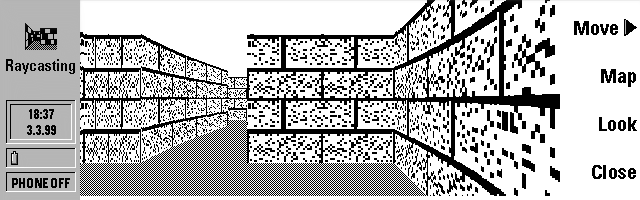
Source code is available on the general Geos page.
LOLA - Little Operator Logo Assistant
LOLA allows you to send graphical Short Messages (SMS) according to the Smart Messaging specification that was defined by Nokia for (among other things) setting the operator logo on the front panel of the phone and exchanging caller group graphics. You can send these graphics to other people as well as to your own phone. In addition, you can also send Picture SMS to other phones (e.g. the 3210).Note: As you can tell from this, LOLA looks like a trimmed down version of Arto Holopainen's Graphic Point, which already does a lot more than LOLA. The reason why I am still offering it for download here is that I had most of the code completed by the time Arto released his program, and I don't want to see it completely wasted. Anyway, I'm not planning to do much more feature work on LOLA beyond bug fixing.
The LOLA icon appears courtesy of Dan Elgaard. :-)
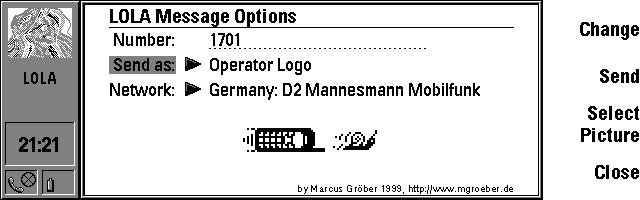
- Some more technical details about LOLA
- Source code on github
RT24CONV - convert compressed WAV files for the 9110
The voice recorder in the Nokia Communicator uses a format called RT24 by Voxware to store recorded audio. This format is optimized for speech compression and features a very low data rate of only 2400 bit/s. On the other hand, it is completely unsuitable for compressing any kind of non-speech data, in particular music. So far, the usability of this format has been limited because it can only be created on the Communicator. In addition, due to memory limitations, recording is restricted to 30 seconds per file.With this commandline program for the PC, you can use RT24-compressed files from other sources and modify them to be used on the Communicator as well. The easiest way for creating RT24 files on the PC is using the Win 95 codec that comes with Netscape's CoolTalk program. This adds support for saving RT24 to the standard Audio Recorder in Windows.
To put this in perspective, RT24 allows you to store almost an hour of speech in one megabyte on the Communicator. Even compressed WAV files attached to mails (e.g. from a "unified messaging" system) could be acceptable this way.
Note: the Communicator's playback application still limits individual files to 64k size after compression. This corresponds to about 3:30 min of speech per file. Also, keep in mind that this is not a program to compress any kind of WAV file - it can only be used on files alredy in the RT24 format.
Source code is included. See README.TXT for more information.
SAME Game for the Nokia
Same is a simple strategy game that could be characterized as a somewhat more relaxed variant of Tetris... The objective of the game is to remove all the tiles by selecting them with the cursor. A tile can only be removed if at least two tiles of the same color are next to each other (above, below, left, or right, but not diagonally). Holes created by disappearing tiles are filled by other tiles moving down and (if possible) left.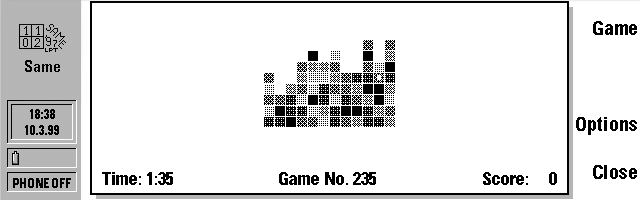
(The Geos version of Same ist a co-production of Dirk Lausecker, Jens-Michael Groß, Gerd Börrigter, Jirka Kunze, Jörg Polzfuß, Marcus Gröber, Falk Rehwagen. Order as in the photos under "About"...)
Simple INI Editing Tool
This is a somewhat simplified "clone" of Nokia's own INI Editor that is only available as part of the SDK. It doesn't allow you to "browse" the INI file for existing keys, but you can still query and modify the values of keys whose names you know. This makes it ideal for applying INI file "hacks" that you have found on the Internet or other sources. Its main advantage is that you can copy it as you like. :-)To access the value of an INI file entry, you have to enter the "category" and the "key" belonging to it. When you hit "Edit", a new window opens that displays the current value of the key. You can edit the value and select "OK", or use "Cancel" to abort without changing anything.
"Delete" removes the user-defined value of the key, reverting to the ROM default (if any).
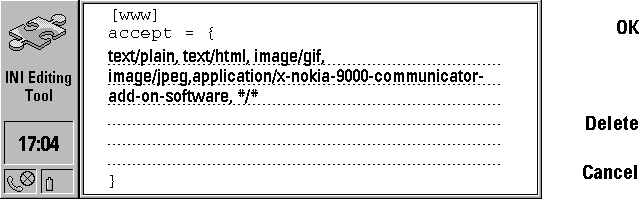
The program installs itself as an entry in the System menu.
Note: If you don't know what you're doing, it is quite easy to mess up your phone with such a tool, so be warned... keep a backup ready if you have any valuable data on the device.VNC Client for Geos
 With this VNC Viewer for Geos, you can remotely access a machine running a version of the VNC Server (e.g. Windows 95, 98, NT, Unix with X-Windows, Macintosh, Acorn RISC OS) from a Nokia 9000/9000i/9110 smartphone connected to the Internet (typically via PPP dial-in). VNC was developed by ORL, the Olivetti & Oracle Research Laboratory, which has now become AT&T Laboratories Cambridge. The VNC homepage can be found here.
With this VNC Viewer for Geos, you can remotely access a machine running a version of the VNC Server (e.g. Windows 95, 98, NT, Unix with X-Windows, Macintosh, Acorn RISC OS) from a Nokia 9000/9000i/9110 smartphone connected to the Internet (typically via PPP dial-in). VNC was developed by ORL, the Olivetti & Oracle Research Laboratory, which has now become AT&T Laboratories Cambridge. The VNC homepage can be found here.
This is a screenshot of a what a Windows 95 desktop looks like on the Nokia Communicator:
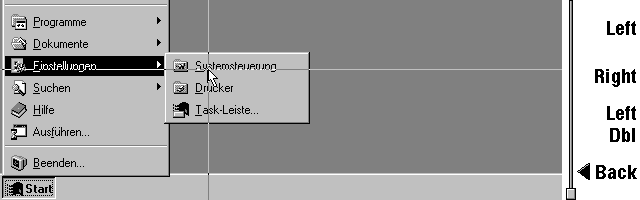
- Download VNCGEO10.ZIP (29k)
- Full source code for this program is now available on the Development page.
WOATEST: Support for WebOnAir/D2-SpeedProxy
Ericsson's WebOnAir system (formerly used by German provider "D2 privat" under the name "SpeedProxy") is a proxy server that optimizes web pages for devlivery to mobile devices (typically, laptops hooked up to a mobile phone). It supports three fundamental functions:
- Stripping "unnecessary" HTML (JavaScript, comments etc.) from a page
- Reducing the quality and size of images
- Compressing HTML files during transmission
While the third option requires a special software to be running on the "client" end (which is not available for the Communicator, and possibly not even feasible without slowing down the web browser even more), the first two can be enabled by telling the proxy server to do the right thing whenever requesting a page.
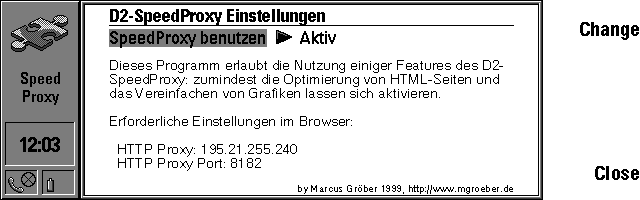
WOATEST enables you to turn on a "good" set of options for the Communicator when working with a WebOnAir proxy. Please note that this is only useful if your Internet provider is operating a WebOnAir proxy, otherwise these settings will simply be ignored.
In addition to installing this program, you will also have to modify your browser settings on the Communicator to use the WebOnAir server as a proxy. The necessary settings for the German D2 network are provided on the main screen of the application.
Keep in mind that this is somewhat of a "proof of concept" application that doesn't provide as much of a speedup as possible with a dedicated WebOnAir client. Anyway, for pages which make heavy use of over-engineered HTML, this may already reduce the burden on your Communicator by letting you download smaller HTML pages and images.
[Please note that this program is in German because the only operational WebOnAir installation I knew of was running on a German network. Anyway, all the German you need is knowing that "Aktiv" means "active", and "Inaktiv" means "not active". ;-)]